How To Find Your Google My Business Profile URL (easy steps)
Learn how to easily find your Google Business Profile URL with step-by-step instructions. Easy-peazy!
GOOGLE MY BUSINESS GUIDE
Daniel Reparat Bort
9/20/20244 min read
A Google My Business (GMB) URL is a direct link to your business profile on Google. It’s the unique web address that takes customers straight to your business listing on Google Maps, displaying your business name, address, phone number, reviews, and more. This URL is a powerful tool for driving local traffic to your business, making it easier for customers to find you online and interact with your business.
When customers click on your GMB URL, they can quickly get directions, call you, or even leave a review. This makes it essential to have your GMB URL accessible across your online presence. Whether it’s on your website, social media, or in your email signature, your GMB URL helps customers connect with your business effortlessly.
Difference Between a Google My Business URL and Review Link
Finding your GMB URL is simple. Follow these steps:
10 Use Cases for a Google My Business URL
Want to learn more about Local SEO?
If you still want to learn more about Local SEO you can check all our content, as well as subscribe to our newsletter to receive the best Local SEO tips and insights from our team.
While both the GMB URL and Review Link are associated with your Google Business Profile, they serve different purposes:
GMB URL: This is the general link to your business profile on Google Maps. It directs users to a comprehensive view of your business, including location, contact details, and photos.
Review Link: This is a direct link that prompts customers to leave a review for your business. It bypasses the general profile and opens the review window directly, making it easier for customers to provide feedback.
Having both links on hand allows you to share specific content with your audience, whether you’re inviting them to explore your business or encouraging them to share their experiences.
Utilizing your GMB URL effectively can help your local SEO and improve customer engagement. Here are 10 practical ways to make the most of your GMB URL:
How to Find Your Google My Business URL
Go to Google Maps and type in your business name. There’s no problem if you are not signed in with your business account.
Search the Name of Your Business
How to Change Your Google My Business URL
Currently, Google does not allow users to customize or change the standard GMB URL. However, you can create a custom short link using a URL shortener service like Bitly or Rebrandly. This is helpful for making long URLs more manageable and brand-friendly.
If you ever change your business name or location, Google will update your GMB URL automatically, so it’s essential to keep your business profile information up-to-date.
Tip: If you prefer privacy, you can hide your profile from users.
1. Sharing on Social Media Profiles
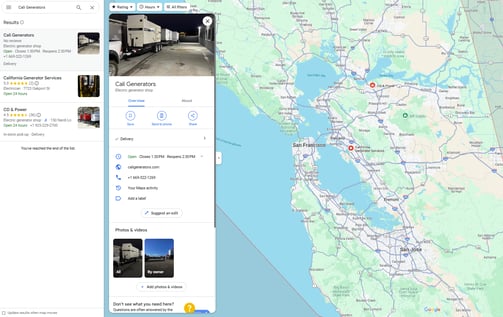
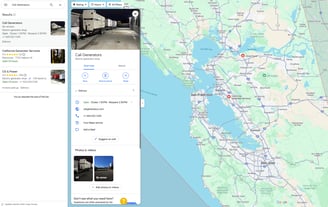
Click the Share Button
Once your business profile is open in Google Maps, locate and click the “Share” button. This button is usually located on the left-hand side, under the business name and address.
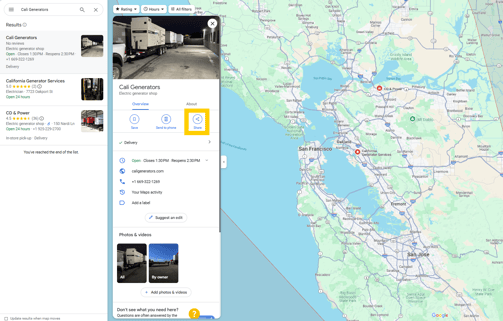
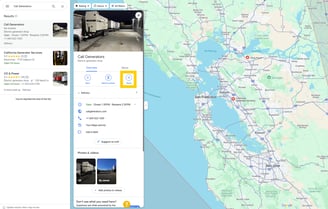
Copy the “Link to Share” URL
A small window will pop up with your business URL. Click “Copy Link” to save your GMB URL. Now, you can use this link across your marketing channels.
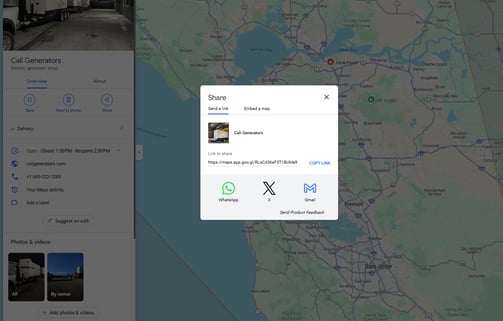
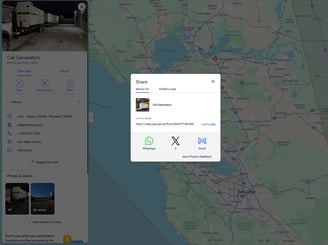
Include your GMB URL in your social media bios and posts. This makes it easy for followers to find your business location and reviews directly from platforms like Facebook, Instagram, and LinkedIn.
2. Adding to Email Signatures
Incorporate your GMB URL in your email signature. This small addition can significantly increase the visibility of your business listing, especially in professional and client communications.
3. Including in Marketing Campaigns
Incorporate your GMB URL in your email signature. This small addition can significantly increase the visibility of your business listing, especially in professional and client communications.
4. Linking from Your Website Contact Page
Add your GMB URL to your website’s contact page. This not only directs customers to your business location but also showcases your reviews and business information directly on Google.
5. Adding to Business Cards and Brochures
Transform your Google My Business URL into a QR for your business cards, brochures, and other print materials. This provides a quick and easy way for customers to find you online and get directions to your business.
6. Embedding in Local Listings and Directories
Include your GMB URL in local directories and listing sites like Yelp, TripAdvisor, or industry-specific directories. This boosts your local SEO and helps potential customers find verified information about your business.
7. Promoting New Products or Services
Whenever you launch a new product or service, use your GMB URL in promotional content. It guides customers to your profile where they can see the latest updates and reviews related to your offerings.
8. Using in Sponsored Social Media Posts
For sponsored posts or ads on platforms like Facebook or Instagram, direct your audience to your GMB URL. This can drive traffic to your business profile, increasing visibility and engagement.
9. Enhancing Customer Support Responses
Include your GMB URL in customer support emails or messages. This helps customers find your location and business hours, and they can easily leave feedback or reviews based on their experience.
10. Boosting Event Promotions
If your business hosts events, include your GMB URL and/or QR in event promotions. It helps attendees find your location and read reviews, making them more likely to attend.
Using these strategies, you can leverage your GMB URL to increase your business visibility, improve customer engagement, and boost local SEO.
