Guide on Google My Business Service Areas
Learn how to set up and optimize your Google My Business service area to boost local visibility, attract more customers, and improve your SEO performance.
GOOGLE MY BUSINESS GUIDE
Daniel Reparat Bort
10/4/20244 min read
Google My Business (GMB) allows businesses to customize their online presence, helping them to appear in local search results.
One powerful feature of GMB is the Service Area option, designed for businesses that serve customers at their location (e.g., restaurants) and those that travel to customer locations (e.g., plumbing services).
Setting up your service area correctly ensures your business is visible in the right regions and attracts the ideal audience.
In this blog, we'll explore different types of service areas, how to set them up, and some essential tips to get the most from this feature.
Service Area Based on Hybrid or Service Area First Model
Want to learn more about Local SEO?
If you still want to learn more about Local SEO you can check all our content, as well as subscribe to our newsletter to receive the best Local SEO tips and insights from our team.
How to Set Up Your Service Area in GMB
Setting up your service area in Google My Business is straightforward:
Log in to Your GMB Account: Go to your GMB dashboard and select the business you want to edit.
Tips for Optimizing Your Service Area
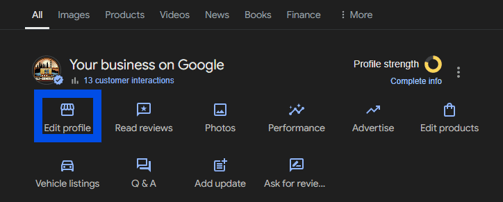
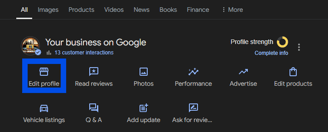
Update Your Address
For hybrid businesses, enter your physical location if applicable.
For service-area businesses, choose the option to hide your address if you don’t have a storefront.
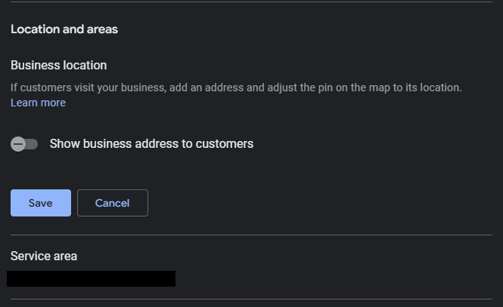
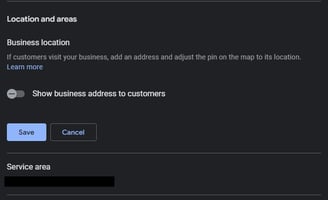
When choosing how to define your service area, it's important to understand the distinction between hybrid businesses and service area-first businesses:
Hybrid Business (Brick-and-Mortar + Service Area)
These businesses have a physical location where customers can visit, but also serve customers in a specified geographic region.
Examples include a flower shop that also delivers or a dental office offering at-home services.
Best Practice: For hybrid businesses, ensure that both your storefront and service areas are accurately listed. This allows customers to find your physical location while also ensuring your services show up in local searches for neighboring regions.
Service Area First Business
Service area businesses don’t have a storefront, but instead travel to customers. Examples include locksmiths, pest control services, or landscaping companies.
Best Practice: In this case, the address won’t be visible on GMB, but the service area should be as detailed as possible to capture relevant searches.
Understanding which model fits your business is the first step to ensuring your GMB profile is optimized for local search.
Be Specific with Your Locations
When setting your service areas, be as precise as possible. Instead of listing an entire state or region, choose specific cities or neighborhoods where your services are in demand. This helps Google provide more accurate local search results for potential customers.Stay Updated
Your business service areas may change over time as your business grows. Make sure to revisit and update your GMB profile regularly to reflect any expansions, contractions, or relocations. This will keep your listings accurate and ensure you're appearing in relevant local searches.Avoid Overreaching
While it might be tempting to list broad service areas in hopes of capturing more traffic, this can backfire. Google may see your listing as irrelevant if the area is too far from your actual service range. Focus on areas where you realistically serve customers and can offer timely responses.Respond to Customer Reviews in All Service Areas
Your reviews from customers in different service areas can be vital to improving your local rankings, use your Google Business URL effectively to get more reviews. Make sure to respond to reviews regularly, addressing both positive and negative feedback. Engaging with your audience across service areas signals to Google that your business is active and customer-focused.Monitor Performance Using GMB Insights
GMB provides valuable insights into how people are finding and interacting with your business listing. Regularly check which service areas are generating the most calls, clicks, and requests. This data can help you refine your service areas and focus marketing efforts on the most profitable regions.
Set Your Service Area
Click on the "Service Areas" section.
Add cities, postal codes, or regions where your business operates. You can add up to 20 service areas.
Google recommends setting up your service area based on the regions where you can reach customers within a reasonable time frame. Avoid setting too large of a service area, as this may negatively impact your local rankings.
Save Changes
Once you've entered the relevant information, save the changes, and Google will review and update your business profile.
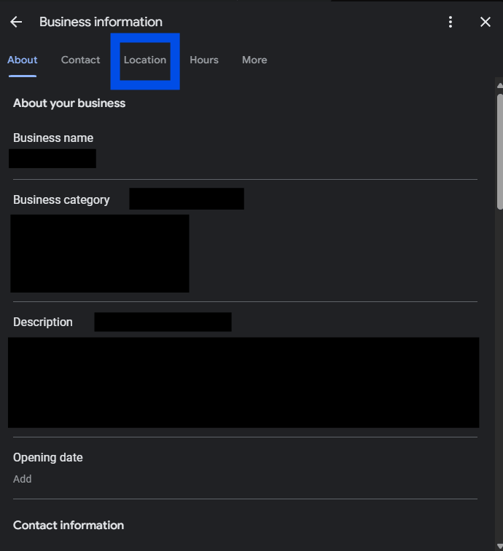
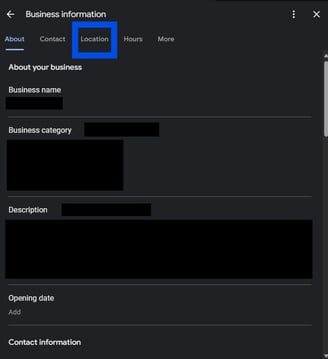
Your service area is a critical part of your Google My Business profile, especially if you're a service-first or hybrid business.
By setting it up correctly and following the tips we've outlined, you'll be better positioned to show up in relevant local searches, attract the right customers, and ultimately grow your business.
Access the GMB Dashboards and click on Edit Profile
Click Location Section
